Spring 2022 Sunrise Festival: April 30-May 1, 2022
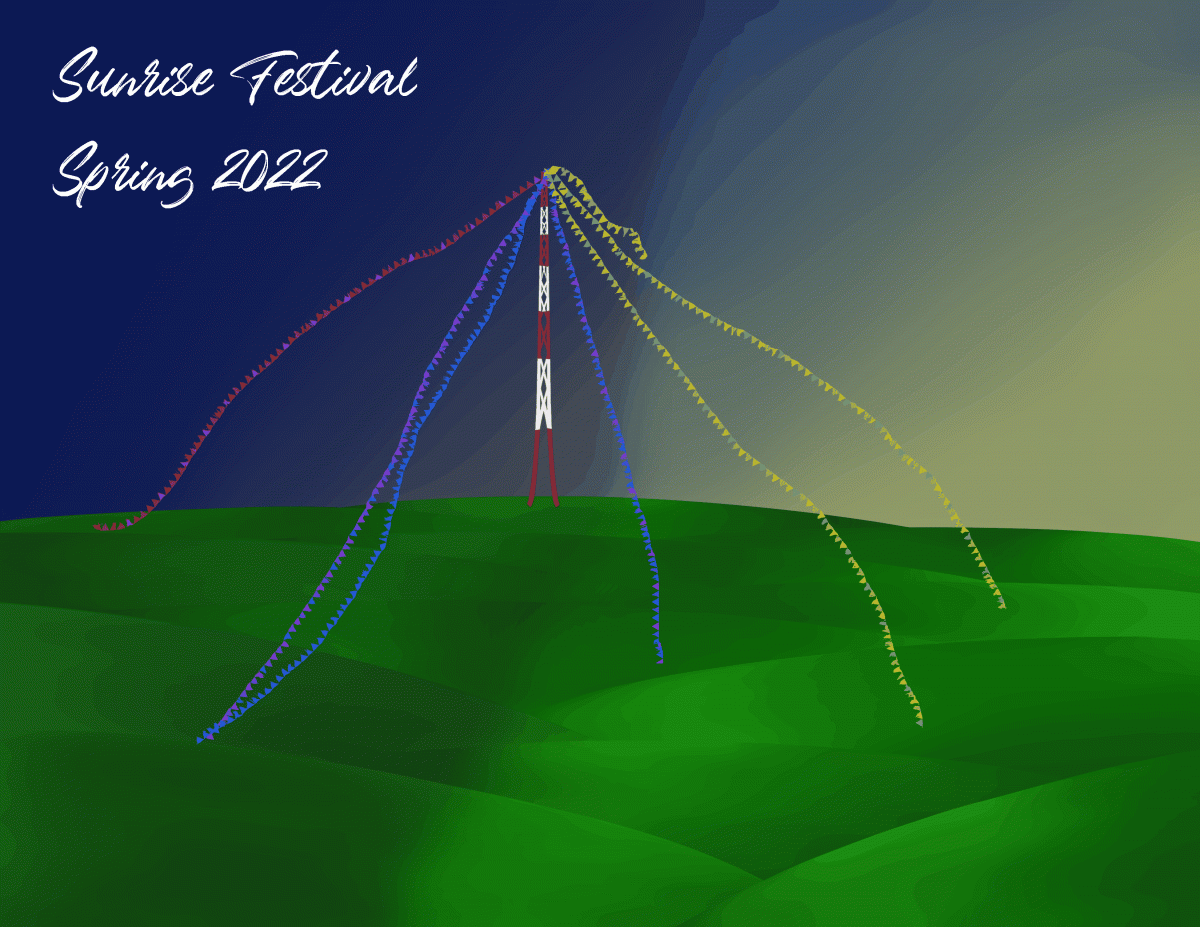
Since November 15, 2021, radio stations WWV and WWVH have been transmitting a special signal for transmitter characterization and citizen science. The design process and parts of this signal are outlined at www.hamsci.org/wwv. In Spring 2022, we invite the amateur community to record and analyze this signal with us.
The WWV/H Scientific Modulation Signal
Read more about the signal at https://hamsci.org/wwv.
Campaign Goals
- Observe multipath propagation during sunrise
- Conduct time of flight measurement using WWV/H tones
- Incorporate amateur contesting structure into citizen science campaign
How to Participate
Join the mailing list for updates: https://groups.google.com/g/wwv-h_science
Sign Up:
Sign up for the contest with this form. (This is kept separate from data upload in order to protect personal information.) Make sure to get an ORCID so that we can cite your contributions!
Your callsign (or your ORCID, if you are unlicensed) will be used to tie the information in your signup form to the data you upload for the contest.
Record Data
Make an audio or I/Q recording of the signal with your radio. Use AM detection, not USB or LSB. For the contest, we will be focusing on the 5 "golden hours" that the sun rises over North America: 0900 UTC, when it starts on the East Coast, to 1300 UTC, when it starts on the West Coast.
Confirm that your filenames are in the correct format: "W8EDU_WWV_5MHz_2022-04-30_22-08_iq.wav". (If it is an audio file, replace iq with am). Use UTC time!
(Note: Unlike in previous campaigns, where we have recorded 1 kHz below the carrier to find Doppler shift, for this campaign you should set your local oscillator to the carrier frequency: e.g., 10 MHz rather than 9.999 MHz.)
Sampling rate: At least 8 kHz; higher if your receiver does not have a good sharp cutoff at 3 kHz.
Preferred frequency: Whichever is easiest to receive at your QTH. If you're not sure which frequency to use, try 5 MHz.
Each station should make multiple recordings of the characterization signal, each about a minute long: 0908 UTC (WWV), 0948 UTC (WWVH), 1008 UTC (WWV), 1048 UTC (WWVH), and so on.
You may want to automate this process using a tool such as crontab or Windows Task Scheduler.
If you use cron, your crontab may look like this: (assuming a 2 minute recording, started 1 minute early)
$ 07 0-23 * * * (terminal command to record 2 minutes of audio or IQ data from your radio)
$ 47 0-23 * * * (terminal command to record 2 minutes of audio or IQ data from your radio)
Analyze Data
Analyze your data files using the Jupyter Notebook at https://github.com/KCollins/wwv-h-wg to determine the time of flight and multipath characteristics of your signal.
Note: This notebook is under development. Keep an eye on the github for updates to the notebook and instructions for its use.
Upload Recordings
To upload a single recording, use this form (requires Google sign-in):
To upload multiple recordings, create a spreadsheet in the same format as this one. (Where the link appears, list your filename There should be one filename for each row).
Upload the spreadsheet, along with your files, to the upload page at https://hamsci.org/wwv#dataupload before May 3.
Contest Points
All participants will receive QSL cards. The participant who receives the highest score (the "Earliest Bird") will receive a physical trophy commemorating the event from our sponsor, 3DMusic.
Rankings will be determined based on the following point system:
- 5 points for each .WAV recording made between 0000 UT on 30 April and 2359 UT on 1 May
- 5 additional points for each recording made during the "golden hours" of 0900 UTC to 1300 UTC on 30 April or 1 May
10 point bonus if all filenames are correctly formatted- 20 points for submitting a photograph of your station (these may be used in HamSCI materials in the future)
- 10 points for submitting an original work of art about the Sunrise Festival (these may be used in HamSCI materials in the future)
- 2 points for each signal analyzed with Jupyter Notebook
Early birds can start scoring points ahead of the event:
- .5 points for each test recording made between 15 April and 30 April
- Up to 20 points for submitting a copy of your experiment procedure, written for others to adapt and use, before
2228 April. (Send to kd8oxt@case.edu with the subject line "Sunrise Festival Procedure".) These will be posted to the event page - see below. - Up to 20 points for developing additional signal processing in the form of a Jupyter Notebook, MATLAB script or Python script. (Consider forking from Github.) These will be posted to the event page - see below.
Points will be tallied on 4 May, and final rankings posted to this page.
Code and Method Contributions
- Sunrise Fest Recording Scripts for Airspy HF+ Discovery, by Kenji JJ1BDX: https://gist.github.com/jj1bdx/3319d7af167d6136ab207a153c709adb
- HDSDR Protocol by Ward WC0Y: https://gist.github.com/wardhall/70588a75b02e25b9712da92bfbed1fbc
- KiwiSDR Recording and analysis notes by Bryan KF6ZEO: https://www.klofas.com/blog/2022/automated-recording-of-wwv-science-signal/
- Recording Procedures for Mac OS, by Gary AF8A: https://github.com/gmikitin/wwv-hamSCI
FAQ
Q: What about the Eclipse Festivals?
A: While there is a partial solar eclipse the weekend of the campaign, the path of totality isn't conducive to data collection. It's still a good time for a campaign, though, which is why we're using it as an opportunity to examine the test signal.
Q: I haven't used Python before. How do I get started with Jupyter Notebook?
A: The Jupyter Notebook used in this project is available via Binder, and can be run in a browser. If you would like to run Jupyter Notebook on your local computer, check out the documentation at https://jupyter.org/.
Q: Since I'm just automatically recording the spectrum, the band may or may not be open at that time. Are we supposed to verify signal in the files before uploading? I'm not sure how to verify an IQ file without running the python notebook on it.
Q: Is there a method for bulk processing/uploads? 5 files from WWV + 4 files from WWVH * 24 hr/day = a lot of files (and most of them will probably have no signal). Should we also upload the results.json? I can also post to a web server.
Media Mentions
- QST Magazine, "Strays," April 2022 issue
